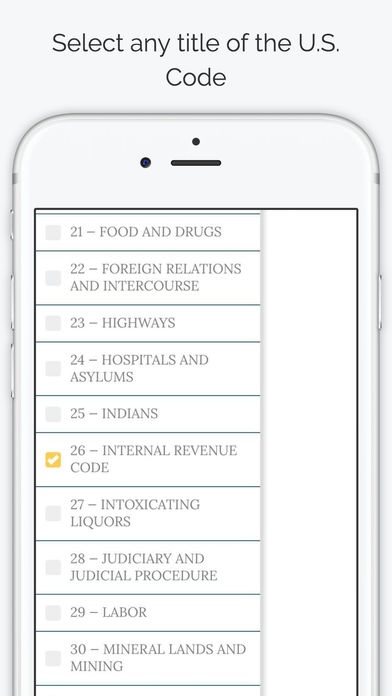LawEdge | Navigate the U.S. Code at the Speed of Thought 2
Free Version
Publisher Description
The U.S. Code is an intellectually rich and rewarding puzzle, but piecing it together requires repetitive, mechanical tasks. Repeatedly flipping back and forth to the right page can deter students from reading and learning to parse the statute and regulations. What if we could automate mechanical tasks so that students could focus on the intellectually rewarding aspects of statutory interpretation and analysis? This is the idea behind our innovative electronic statutory supplements. LawEdge implements features tax professors, students, and practitioners have wanted for decades, including automated identification of all defined terms (with previews and links to context-specific definitions), automated cross links between code provisions and regulations, seamless integration of inflation adjustments with the original text of the Code, and rapid offline search by keyword or section number--all for a fraction of the cost of traditional paperback statutory supplements. Popup Definitions The US Code includes thousands of defined terms. You have to understand what each of the defined terms means to understand what provisions containing those defined terms means. Unfortunately, defined terms are not always labeled as such every time they appear. Even when defined terms are labeled as defined terms, understanding one provision may require flipping back and forth to several other locations in the code. This process can be slow and cumbersome with paper statutes. Even electronic statutes like Westlaw or Lexis often will not take you to the precise location in the code where a definition appears, but will instead take you to a the section containing the definition, forcing you to search for the definition yourself. LawEdge makes working with defined terms simple and easy. Click a defined term to instantly view its meaning. Definitions are context-specific and do not apply to all sections of the code. For example, the definition of property in Section 317(a) of the Internal Revenue Code does not apply to Section 351 of the same title. LawEdge automatically recognizes the context to which a definition applies and connects you to the correct definition, if one is provided in the same title. Colors Structural components are color coded so you can more easily recognize them and visually jump to the right text element. Search Suppose that you know exactly where in the tax code you want to look something up. For example, suppose that you want to go to &# 21(b)(2)(B). With a paper statutory supplement, you could flip to section 21, then look for subsection (b), then read down to paragraph (2) and finally find subparagraph (B). The entire process might take 30 seconds or so, and along the way you might accidentally look at the wrong provision. In Lexis or Westlaw, you'd click menu after menu, expanding trees as you go, and the entire process would also be slow. Once you got to a certain point, you could search for (b) or (2), but you'd get false positives and have to manually find the right spot. With LawEdge, this process is nearly instantaneous and error free. Just use the search bar at the top right of the screen (the icon that looks like a magnifying glass) and type s21b2B. The search is not case sensitive so s21b2b will also work. Subscription Access to the following titles of the U.S. Code requires a yearly subscription. Title 11: Bankruptcy $19.99 Title 26: Internal Revenue Code $29.99 Your subscription will automatically renew each year, and your credit card will be charged through your iTunes account. You can turn off auto-renew at any time from your iTunes account settings.
Requires iOS 6.0 or later. Compatible with iPhone, iPad, and iPod touch.
About LawEdge | Navigate the U.S. Code at the Speed of Thought
LawEdge | Navigate the U.S. Code at the Speed of Thought is a free app for iOS published in the Reference Tools list of apps, part of Education.
The company that develops LawEdge | Navigate the U.S. Code at the Speed of Thought is ASK-A-PEER LLC. The latest version released by its developer is 2.
To install LawEdge | Navigate the U.S. Code at the Speed of Thought on your iOS device, just click the green Continue To App button above to start the installation process. The app is listed on our website since 2016-02-25 and was downloaded 1 times. We have already checked if the download link is safe, however for your own protection we recommend that you scan the downloaded app with your antivirus. Your antivirus may detect the LawEdge | Navigate the U.S. Code at the Speed of Thought as malware if the download link is broken.
How to install LawEdge | Navigate the U.S. Code at the Speed of Thought on your iOS device:
- Click on the Continue To App button on our website. This will redirect you to the App Store.
- Once the LawEdge | Navigate the U.S. Code at the Speed of Thought is shown in the iTunes listing of your iOS device, you can start its download and installation. Tap on the GET button to the right of the app to start downloading it.
- If you are not logged-in the iOS appstore app, you'll be prompted for your your Apple ID and/or password.
- After LawEdge | Navigate the U.S. Code at the Speed of Thought is downloaded, you'll see an INSTALL button to the right. Tap on it to start the actual installation of the iOS app.
- Once installation is finished you can tap on the OPEN button to start it. Its icon will also be added to your device home screen.